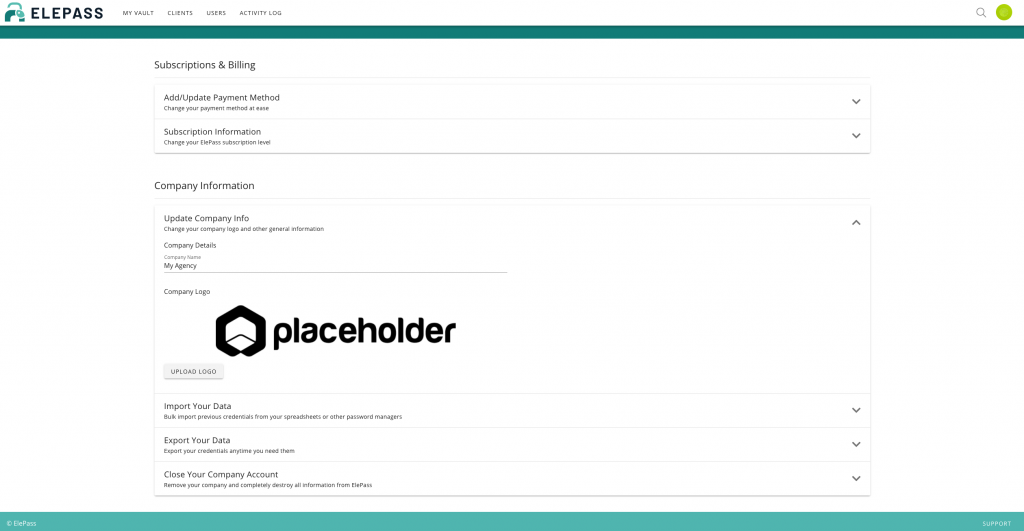To change your company’s information, select the profile icon in the top right corner and click on Company Settings.
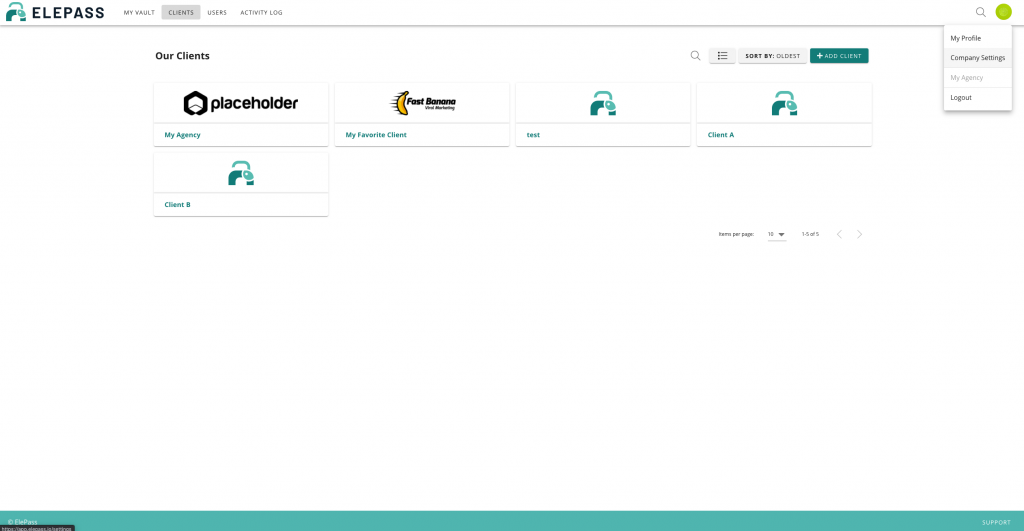
*Note: To update your payment methods or subscriptions, visit Upgrading Your Account.
Click the Update Company Information dropdown box under the Company Information heading. Here you can update your company name and logo.