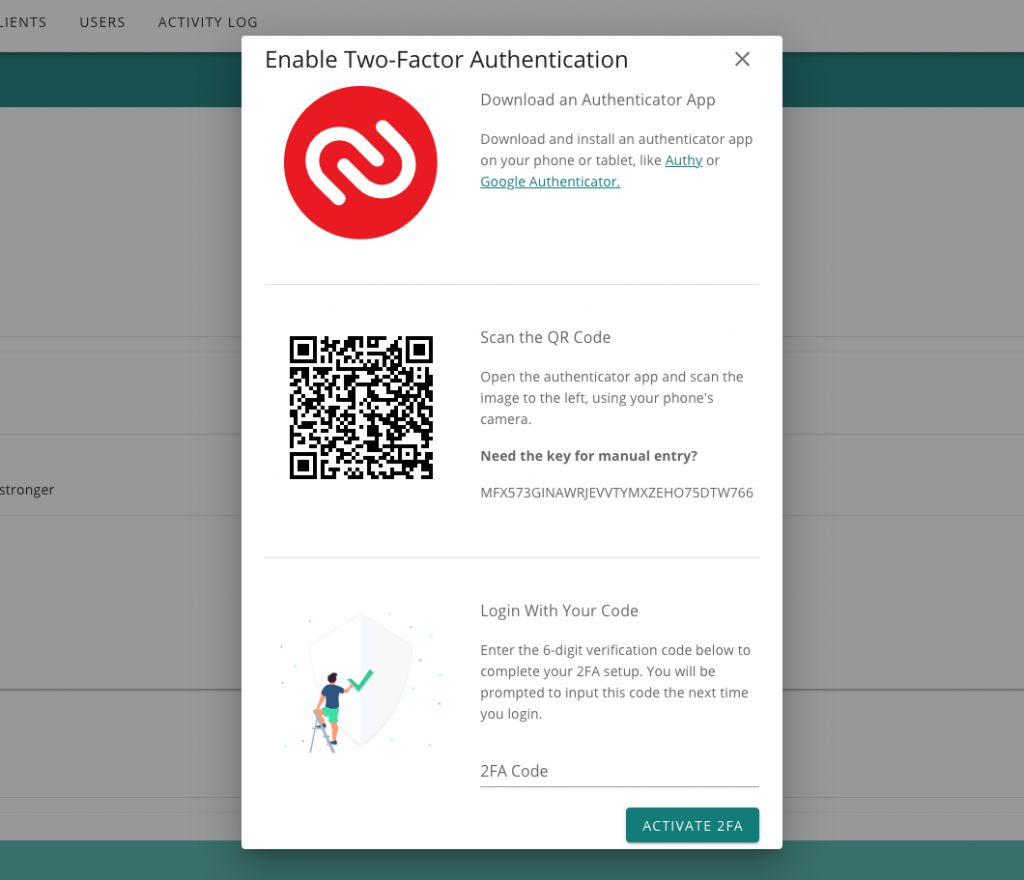To enable two-factor authentication for your account, first, click on the profile icon in the top right corner and choose My Profile.
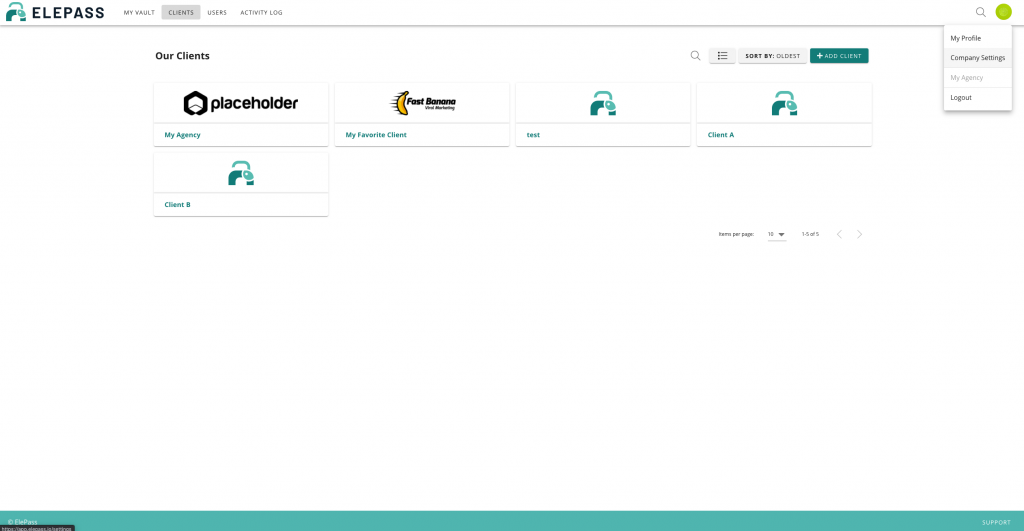
Choose the Two-Factor Authentication dropdown box and click the Enable 2FA button. The pop up displays the steps you need to take to authenticate. Download an authenticator app, scan the code, and enter the 6-digit code into the field. Keep in mind you will have a limited amount of time to enter your code before the timer runs out, and a new code is generated.