To export your credentials, go to the My Vault tab. Select Settings.
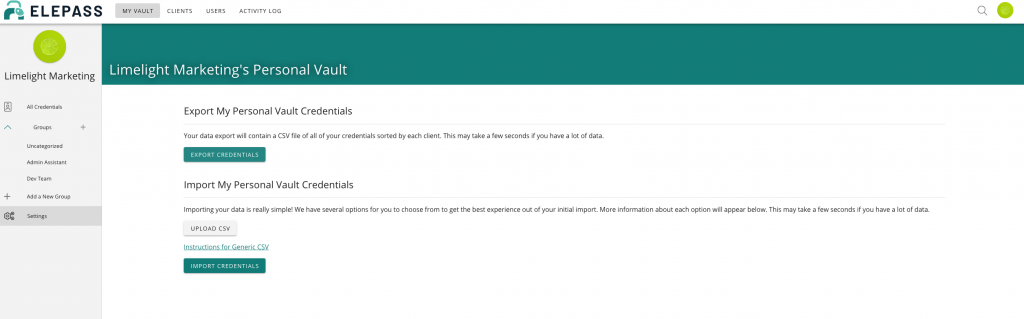
Click the Export Credentials button and all of your data will be exported in a CSV file and downloaded to your computer. When opened, the file contains the group name, site name, URL, username, password, and any notes that were listed under a given credential.