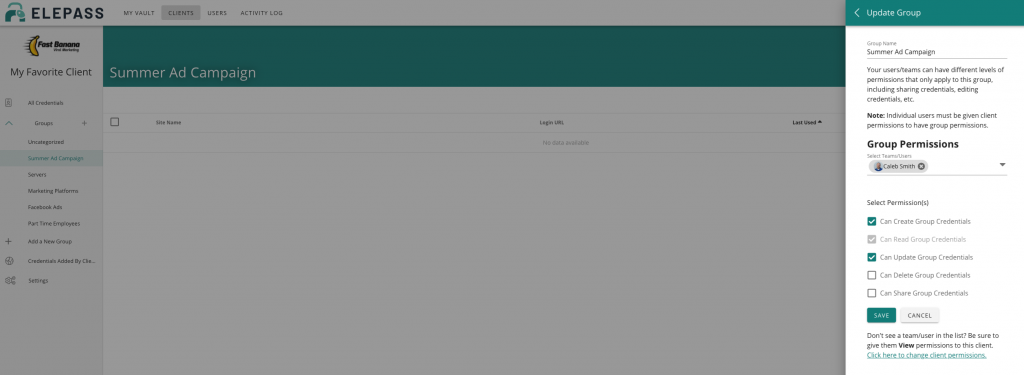To start editing your group, select the Group Settings button in the top right hand corner. Choose Edit Group. To delete the group, choose Delete Group.
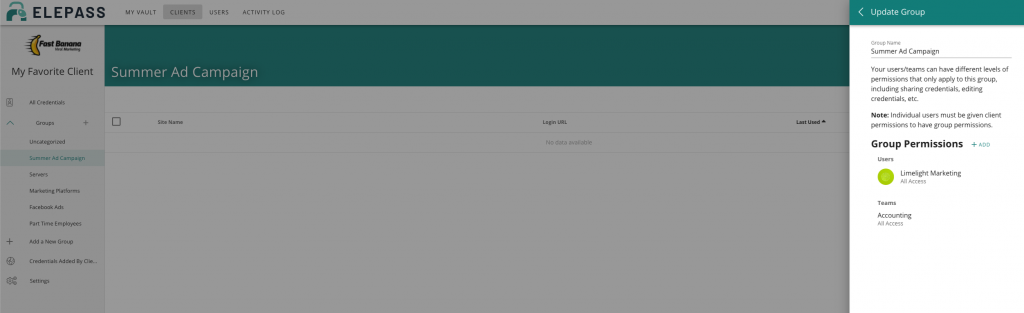
To the right of Group Permissions, select the +Add button. Here you can update group members and edit the permissions of the group. Click save.