Request a Credential
There are a couple ways to request a credential from your client. The first way is to click on blue plus sign button on the right hand side of the page, like you’re adding a credential (as seen in Editing a Client). On the next screen, make sure the circle labeled “Our Client” is selected. Pick a group, enter the site name, and include any additional information you see as necessary. Click save.
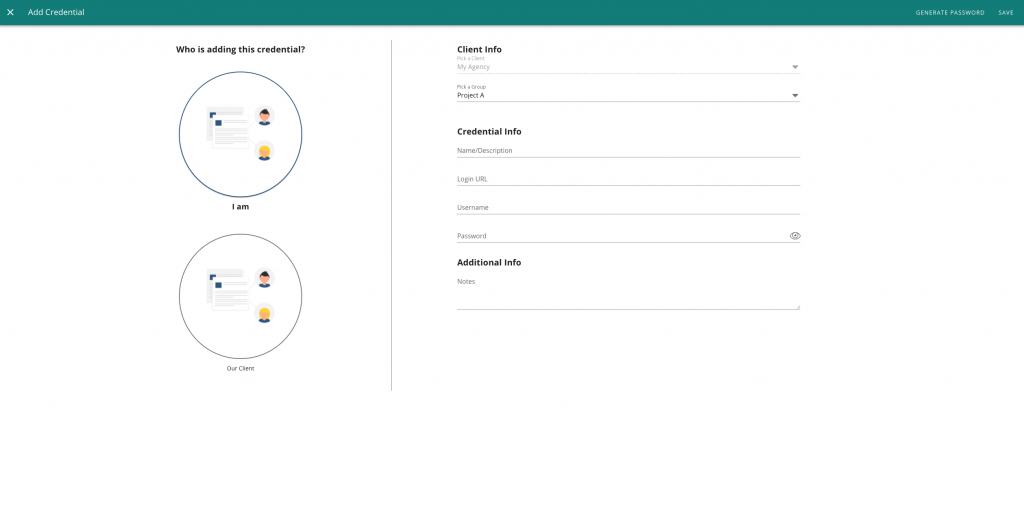
Share the link on the next page with your client. Once they add the requested credential, the link will expire.
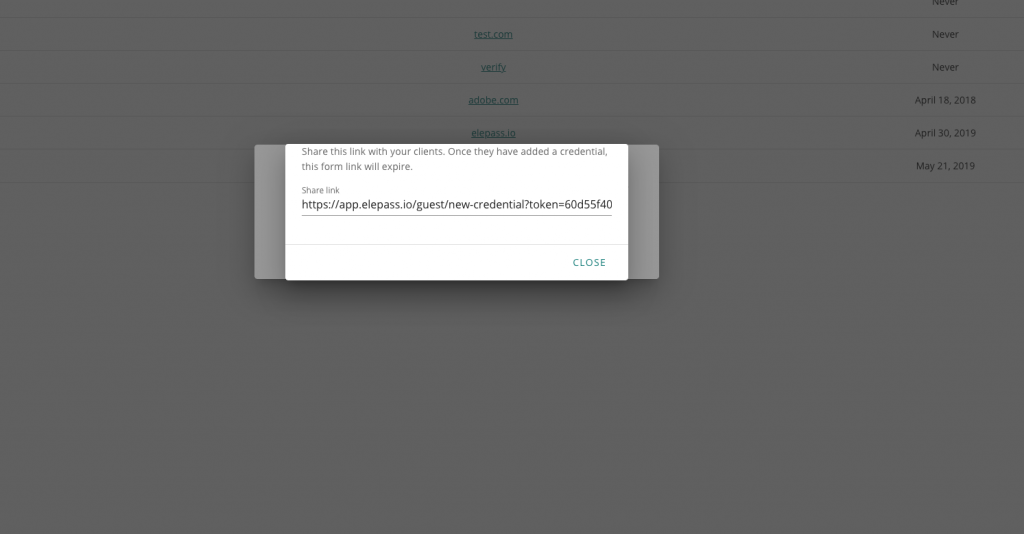
The second way to request a credential is by selecting Credentials Added by Clients on the sidebar. Click on the blue plus sign button and follow the steps from the first method.
Using/Deleting a Credential
Under your client, click on the credential you would like to use. To copy the username, click on the user icon. To copy the password, click on the key icon. If you would like to share, edit, or delete the credential, select the vertical dot icon and choose the action you’d like to take. To attempt login, click on the link under the title to open the window in a new tab.
