If you are starting fresh with ElePass, or you are able to grab a list of credentials from your clients in bulk, you can quickly add them to your ElePass account with a quick upload of a CSV file. When importing a CSV file, it’s important that you stick to a specific format that ElePass is able to recognize. You can download this template to get started and easily add your credentials to ensure you are able to import without any errors.
The Client column is the only required column in this spreadsheet. If you only have partial credentials, feel free to leave those spots open as needed.
When you are ready to upload your import, we will begin parsing through the list to determine (1) what clients currently exist in your ElePass account and (2) what groups those clients have. If you do not have a Client, we will create one for you. If you do not have a group name in your Client, or you left the Group Name column empty, we will either create a new group for you (based on the group name) or add those credentials to the default group in your client. The group name is not case-sensitive, but does require accurate spelling.
If you have an incorrect row in your CSV file, we will continue processing the file and ignoring those invalid rows. If a column is setup correctly, we will return an error and you will be notified of a processing error.
Where do I import a CSV file?
Please visit your Company Settings page and you will see a box titled “Import Your Data”. Click on that box, select “Generic CSV” from the dropdown and upload your file. We will take care of the rest for you!
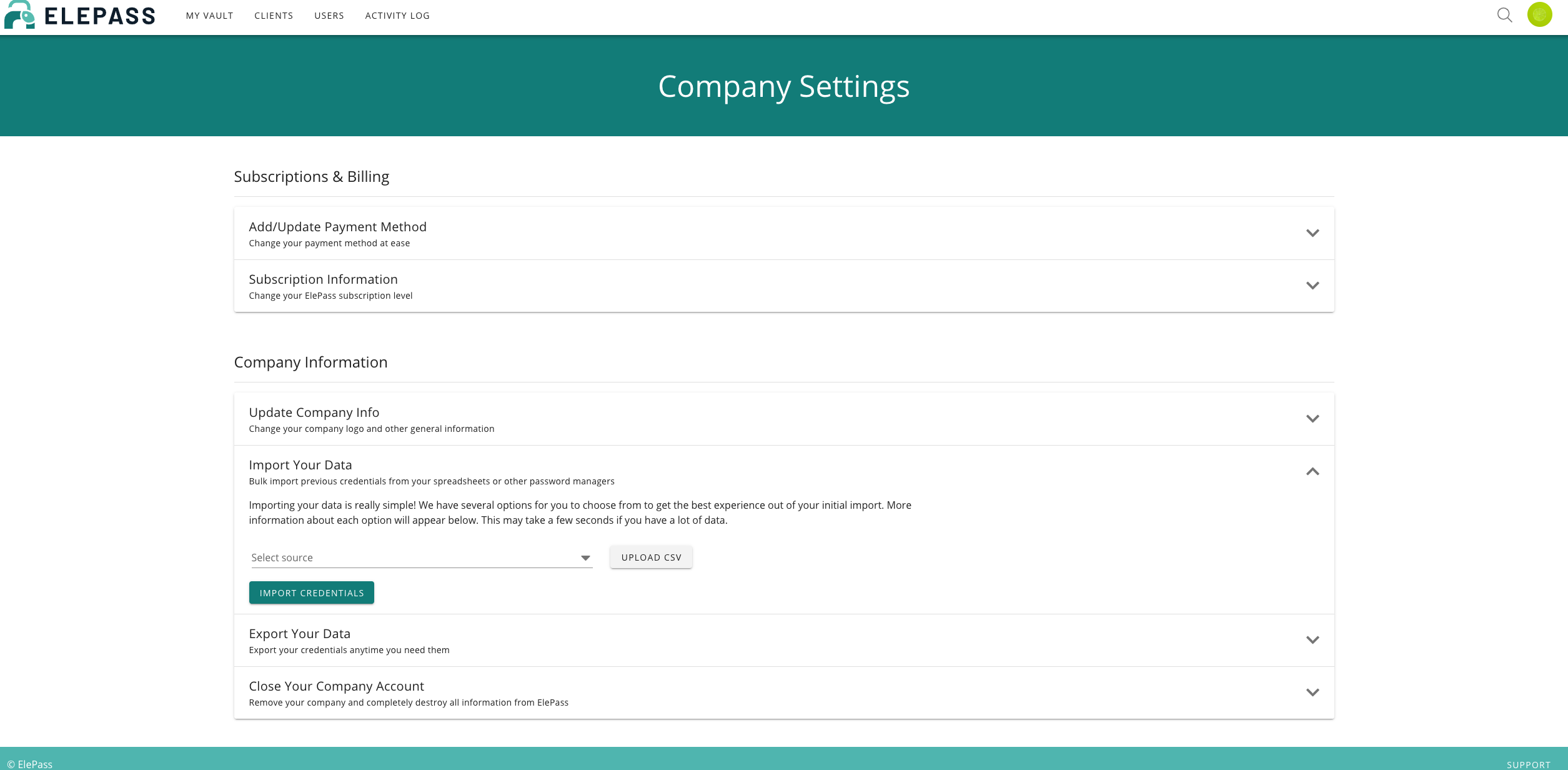
Who has access to import a CSV file?
Users with the Admin role will be able to import a CSV file. At this time, we have no plans to modify this due to the nature of the process.
Can I undo an import?
It is not possible to undo an import. Once the process has begun, it cannot be stopped. You will need to manually remove/modify each credential that was added to the system during that import.
Why do I see duplicate credentials in my clients?
Due to the encryption processing, we are not able to scan through the list of credentials in your clients to determine if a credential already exists. You will see duplicate credentials, if a credential was already in your ElePass account at the time of importing.