To update your payment method, start by clicking on the profile icon in the top right corner, then selecting Company Settings.
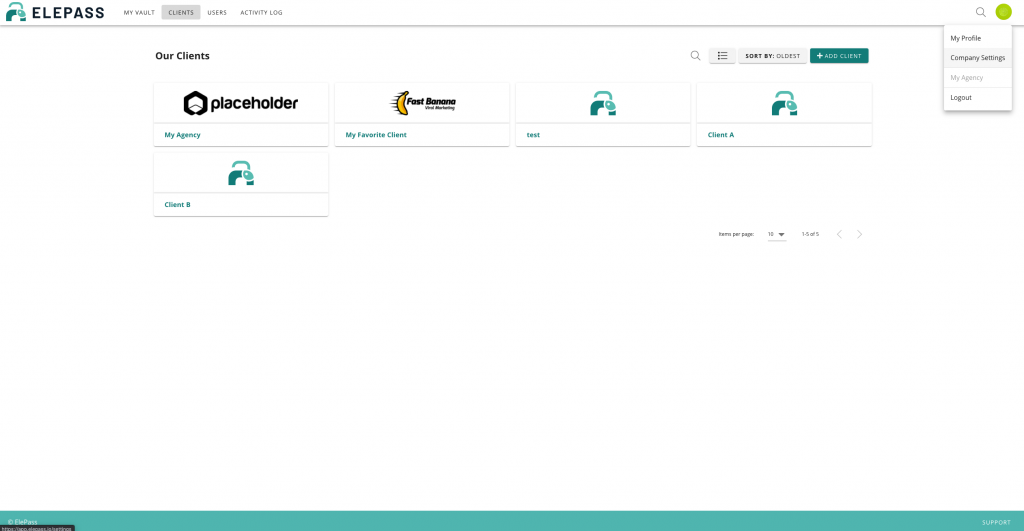
Choose the Add/Update Payment Method dropdown box, then click Change Payment Method. If you haven’t added a payment method, you can add one.
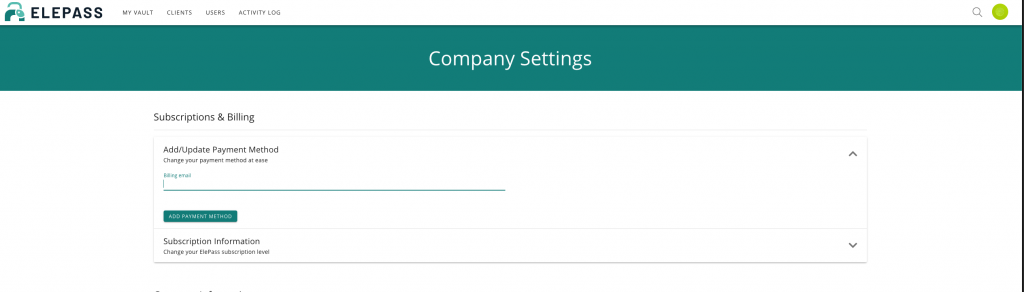
Enter your payment information and click the Update Payment Method button.