You can view your company’s activity by selecting the Activity Log tab at the top of the page. This displays the last 250 activities. If you would like to see older information, you can export the data. To do so, click the Export button.
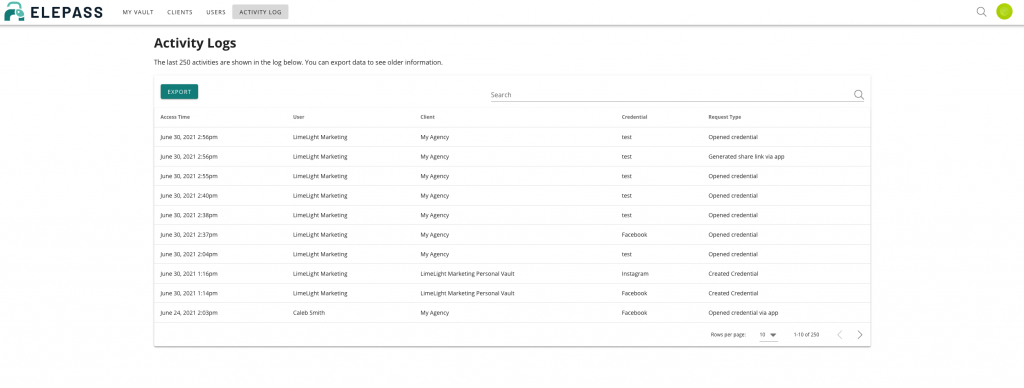
Select the dates of logs you want to view and click Export.
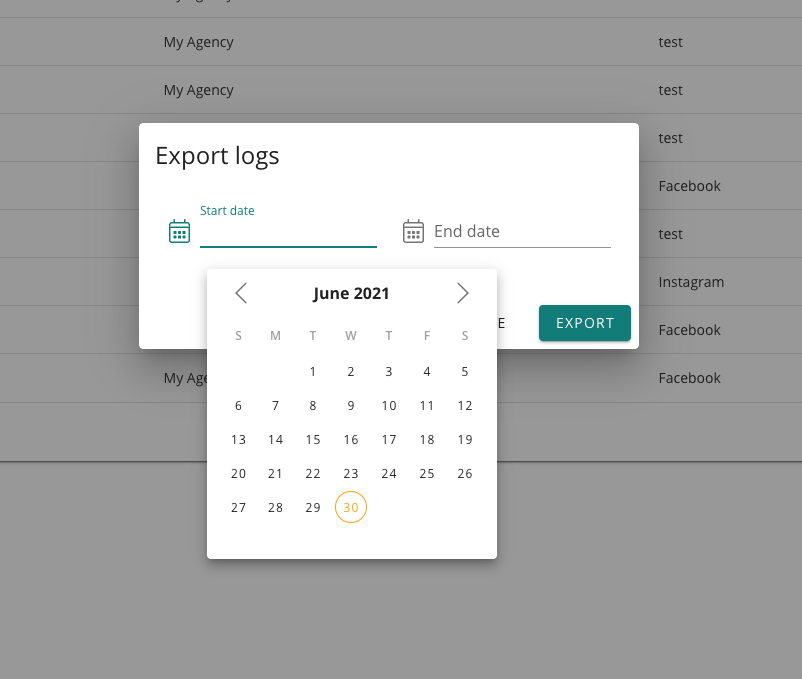
Your logs will be downloaded as a CSV file and will contain the user, time of access, request type, client name, and credential name.